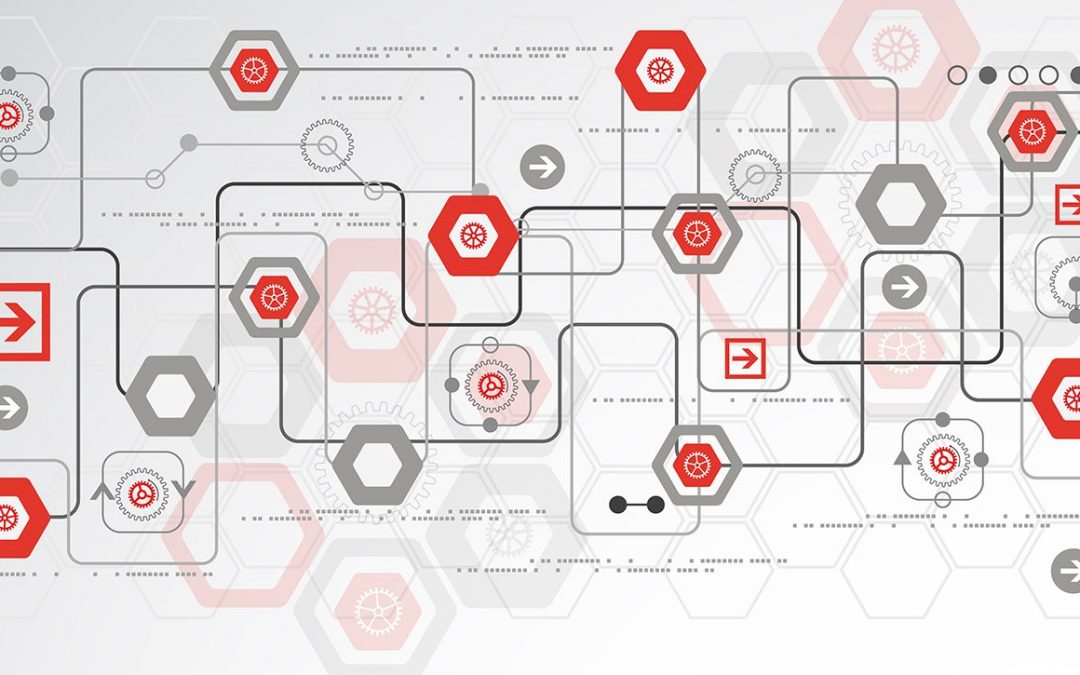Remember that feeling when you started something new? In the beginning that new business venture felt so right – it had all the energy, all the excitement, all the buzz. Everyone loved it…until your processes couldn’t keep up with your passion, and things started to unravel.
It happens. Every growing organization will eventually face the reality that they can’t keep operating the way they’ve been operating IF they plan on growing. In fact, in our business, we begin to experience these growing pains and had to find a solution fast to avoid losing customers. So, one of the biggest wins in the last 12 months has been learning to improve our systems to keep up with a rapid pattern of growth.
One of the quickest ways to stay on top of growth is by streamlining workflows. Setting up automatic or “quicker-matic” systems to help you accomplish some work will allow you to focus on other critical tasks. You’ll find a little work on systems now allows you to reclaim time and energy later, as well as inspire your stakeholders by making their experience easier.
We’ve discovered scores of ways to streamline our processes and it’s been a game changer to help us confront rapid growth. We’ve streamlined everything from inbound and outbound communications, HR tasks, customer service tasks, client proposals, file sharing, digital maintenance, reporting and more. We’ve also used these same processes to help some of our clients streamline their work.
Here are 4 areas of workflow hacks that you can use to streamline your business. A few implementation ideas are included, but use your own creativity to see how these ideas could best serve your organization:
Growth Hack #1: Streamline Member services
Do you ever feel like everyone needs something from you? As your business grows, it can be hard to address everyone’s needs without a good system. Taking a cue from some of the ways we’ve enhanced our customer service to clients nationwide, here are a few ideas to streamline your Member services:
- Setup inbound channels to provide customer assistance
- Create a special email address, phone number (Twilio) or SMS Keyword/Number for customers to use that can be automatically routed to staff or turned into tickets.
- Turn emails, calls and texts into actionable tickets using tools like ZenDesk, Zoho or other helpdesk software – and automatically assign those tickets to relevant staff members.
- The value of creating tickets is that you can better track how well your staff is responding to requests. In addition, creating tickets allows you to better delegate tasks to others, including staff and volunteers.
- Setup a searchable Helpdesk online for common questions (more than a simple FAQ section). Include text, videos or screencasts with step by step answers to questions.
- Setup “Canned Responses” in Gmail, YouTube, OR Macros ZenDesk (or other helpdesk software) for common questions. Share with your team/assistant, so they can answer questions for you. Example: If someone calls with questions about installing a particular product…have your staff refer to a canned response with steps, or a webpage with step by step info (and a YouTube video link, if possible).
Growth Hack #2: Streamline Communication
Communicating back and forth can suck up a lot of unnecessary time and slow your organization down. Here are some ways we streamline communication to speed things up and improve communications overall:
- Setup task reminders for various staff using Slack & Zapier
- Example: Every morning at 7:30am, Zapier send an automatic message to Slack. It reminds particular group on our team to tackle a task that was continually getting dropped.
- Use Email List Automations in Mailchimp to automatically follow up with people.
- Example: You add new guests to an email list…and use Mailchimp to automatically ‘drip’ a sequence of messages about your organization over the next 90 days.
- Example: You send a bulk email about an upcoming event with a link. Use Mailchimp to automatically send a reminder about that event to anyone who clicked on that link.
Growth Hack #3: Streamline Information Sharing
Hunting down files and information can waste a lot of time for a growing organization. Here are some ideas to help you streamline information sharing:
- Document your processes to share info with volunteers or staff. Instead of repeating yourself, send them to your documentation for information. Tools like com are specifically designed to help you capture your operating procedures.
- Add checklists in Basecamp (or other task management tool) with very specific tasks for your teams to do. Include links to any assets in Dropbox that they might need.
- Get Dropbox for Business, and add your team members to it, so everyone can access information without back and forth emails.
- Use Zapier or IFTTT to automatically add files to your Dropbox
- Example: You have a form online for people to apply for a job and require they upload a Word doc of their testimony. Use Zapier to automatically add that file to a folder in Dropbox, for your staff to quickly access.
- Use 1Password for Teams to Share logins. This saves us scores of hours every year and helps us quickly onboard new staff.
- Example: Share your airline/hotel logins with your assistant, so he/she can easily book travel arrangements for you.
Growth Hack #4: Streamline HR Tasks
- Use com to help hire people. Setup job descriptions, and automatic replies to all applicants to save a LOT of time in the hiring process.
- Create a task list in Basecamp for every existing staff role, which includes as many tasks as you think of that they do. This makes it easy to scale with freelancers, or new employees, and also helps the transition when you have a staff change.
- Use toggl.com to track employee time
- Train new employees with screencasts (Jing, etc.) to help them quickly understand their job – and eventually to help them delegate to others.
Obviously, there are hundreds of ways you can streamline your tasks, but focusing on the 4 areas above will quickly help you reset and get your organization better poised to scale. Try focusing on ONE of these areas a week – and in just 4 weeks – you will have built a suite of tools and processes to help your team work smarter and faster. Most importantly, you will set up your team to better serve your customers!